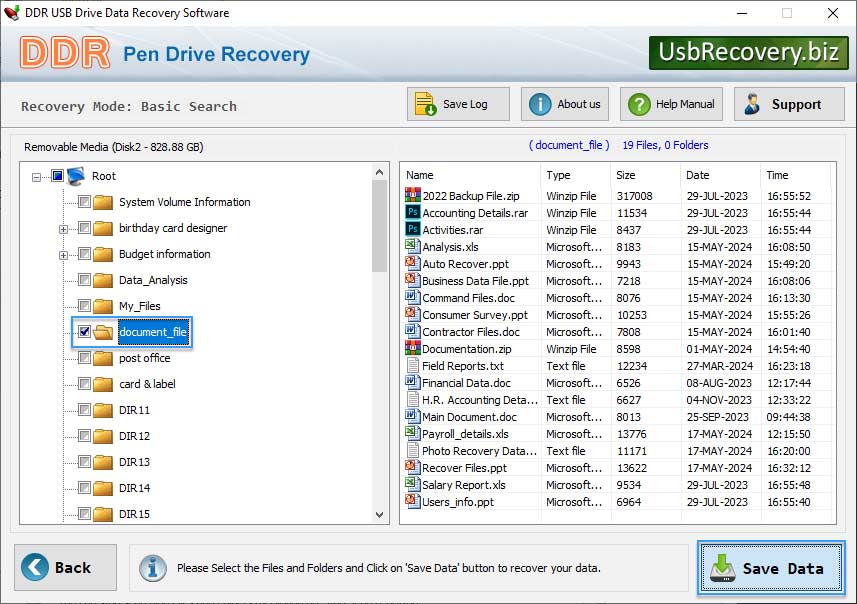How to recover lost data from USB drives?
USB recovery software provides Basic Search, Deep Search and Signature Search recovery techniques to recover deleted data.
Step 1 Choose "Basic Search" if you want to recover your lost data using Basic Search recovery mode.
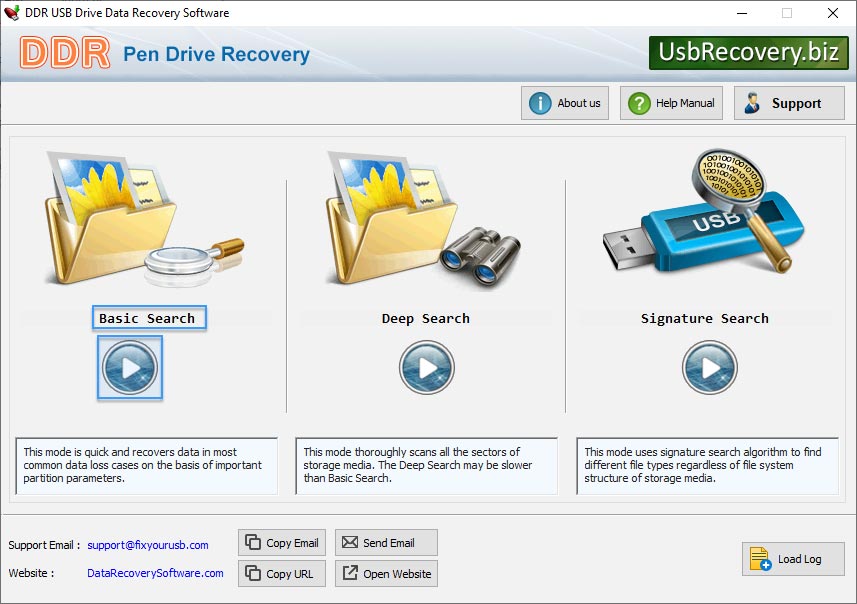
Step 2 Select the disk from left panel from which you want to recover data from the list of available Logical or Physical Drives in the left Panel.
If you want to search lost picures in "entire storage of disk" , select the disk from which you want to recover data. "Load Log" option allows you to load recovery results.
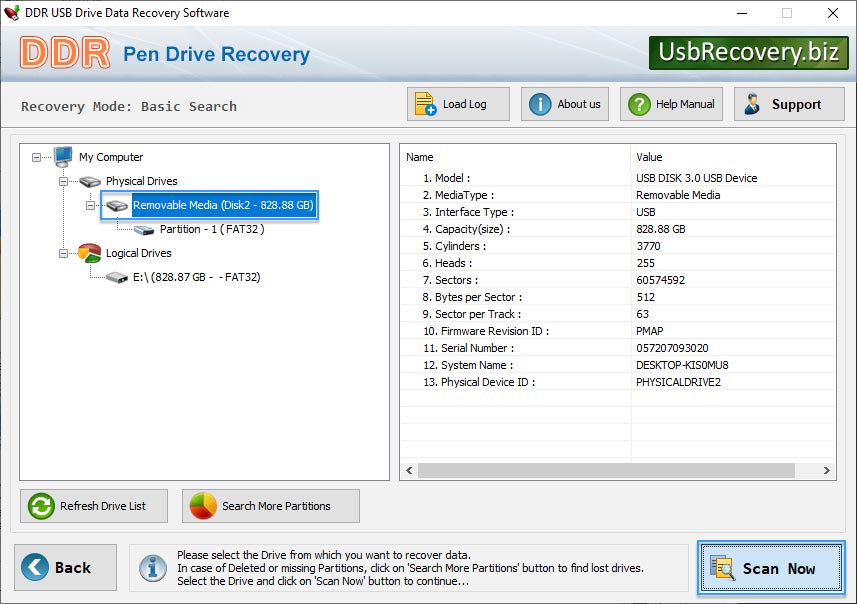
"Load Log" option allows you to load recovery results.
NOTEIf the partition from which you want to recover your details is not in the list, click on 'Search More Partitions' button to search other Lost or Deleted Partitions.
Then Click on Next Button.
Step 3: Currently performing searching process.
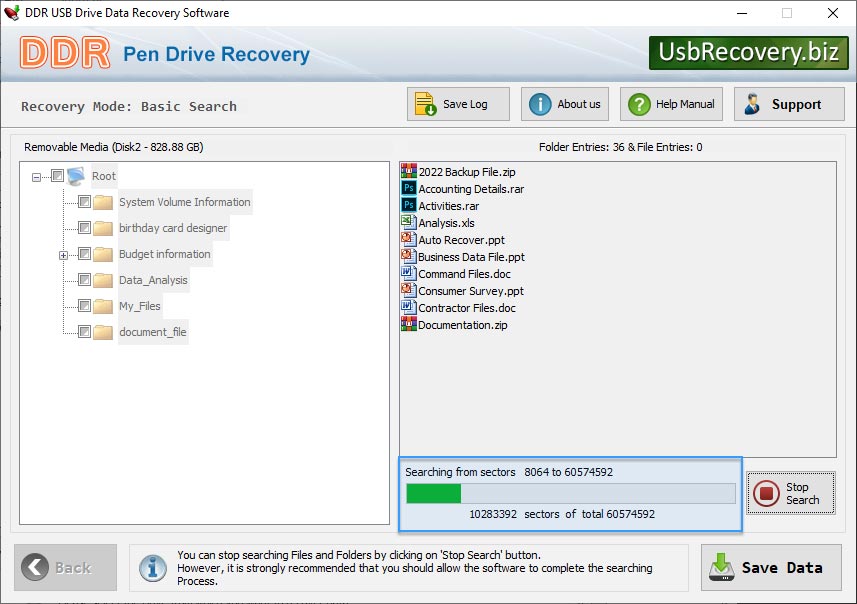
Please allow every process to be completed up to 100 percent. Make sure that your storage media is connected to your computer properly and you have sufficient user access privileges of your computer to run Software on it.
Note: To Stop recovery click on 'Stop' Button or please wait for the process to be completed.
Step 4:Select Files and Folders from left Panel Directories Tree and Click on 'Save' button to save the recovered files and folders.